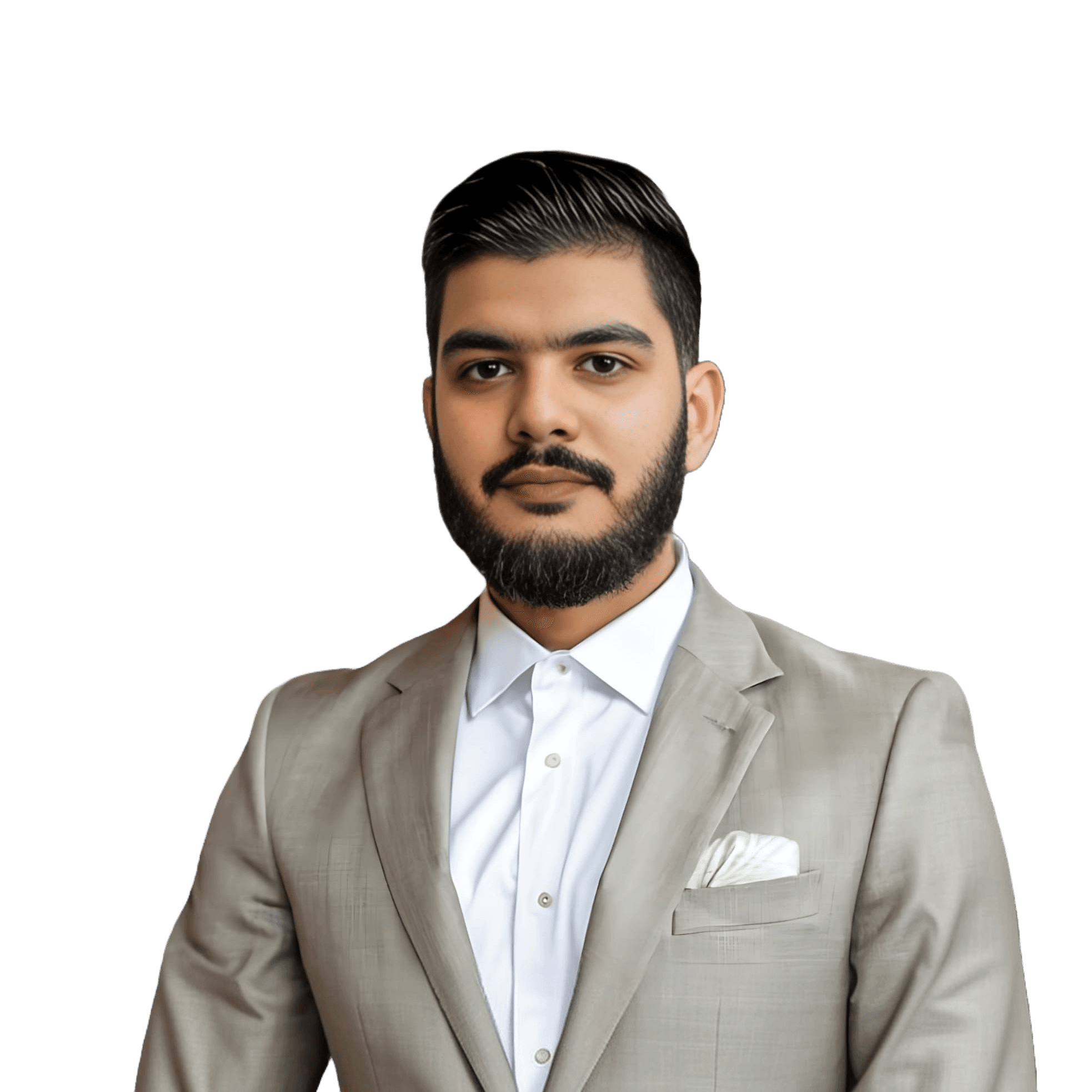Automated Blog Generation & SEO Optimization Workflow in n8n


This n8n workflow automates the process of creating SEO-optimized blog posts, from content generation to WordPress publishing, saving time while ensuring high-quality, search-engine-friendly articles.
🚀 Key Features
✅ AI-Powered Content Creation: Uses DeepSeek & OpenRouter to generate high-quality blog posts.
✅ Seamless WordPress Integration: Publishes drafts, uploads images, and sets featured images automatically.
✅ Google Sheets Workflow Management: Fetches topics & updates metadata after publishing.
✅ Full SEO Optimization: Generates meta tags, descriptions, and keyword-rich titles.
✅ Customizable & Scalable: Adaptable to include additional SEO strategies like internal linking or keyword density analysis.
🛠 How It Works
1️⃣ Fetch Blog Context
Trigger: The workflow starts with a Manual Trigger when the user initiates it.
Google Sheets Integration: Fetches blog topics, keywords, and post context from a predefined Google Sheet.
2️⃣ AI-Generated Content & Title
Article Generation: Uses DeepSeek to create SEO-friendly content.
Title Optimization: Generates a compelling, keyword-rich title with AI.
3️⃣ Publish to WordPress
Draft Post Creation: Adds the AI-generated content as a draft post in WordPress.
Featured Image Generation:
Uses OpenAI to generate a relevant blog image.
Uploads the image to WordPress Media and sets it as the featured image.
4️⃣ SEO Optimization
Meta Tags Generation: AI (OpenRouter) creates optimized meta titles & descriptions.
SEO Metadata Update: The meta title & description are automatically applied to the post.
5️⃣ Update Google Sheets & Complete Workflow
Updates the Google Sheet with:
Post Title
URL
Meta Tags
Status
Marks the process as completed.
📌 Setup & Configuration
🔹 Google Sheets Integration
Create a sheet with columns for ID, PROMPT, TITLE, URL, METATITLE, METADESCRIPTION.
Link the sheet to n8n’s Google Sheets node.
🔹 WordPress Setup
Configure WordPress API credentials in n8n.
Enable REST API access on the site.
🔹 AI Model Configuration
Set up DeepSeek & OpenRouter for content & SEO generation.
Configure OpenAI for image generation.
🔹 Workflow Execution
Click "Test workflow" in n8n.
The automation will:
✅ Fetch blog context.
✅ Generate & optimize content.
✅ Upload & publish a draft post.
✅ Set the featured image.
✅ Generate SEO meta tags.
✅ Update Google Sheets with the post details.
🌟 Why Use This Workflow?
✅ Saves Hours of Work – Automates blog creation & optimization.
✅ Consistently SEO-Friendly – Ensures optimized meta titles & keywords.
✅ Fully Customizable – Can be expanded for internal linking, social media sharing, or advanced SEO.
🔧 Future Enhancements
🔹 Add internal linking suggestions using AI.
🔹 Automate social media sharing after publishing.
🔹 Implement keyword density analysis for deeper SEO insights.
This n8n automation provides a one-click solution for creating, optimizing, and publishing SEO-optimized blogs with AI & WordPress integration. 🚀
This n8n workflow automates the process of creating SEO-optimized blog posts, from content generation to WordPress publishing, saving time while ensuring high-quality, search-engine-friendly articles.
🚀 Key Features
✅ AI-Powered Content Creation: Uses DeepSeek & OpenRouter to generate high-quality blog posts.
✅ Seamless WordPress Integration: Publishes drafts, uploads images, and sets featured images automatically.
✅ Google Sheets Workflow Management: Fetches topics & updates metadata after publishing.
✅ Full SEO Optimization: Generates meta tags, descriptions, and keyword-rich titles.
✅ Customizable & Scalable: Adaptable to include additional SEO strategies like internal linking or keyword density analysis.
🛠 How It Works
1️⃣ Fetch Blog Context
Trigger: The workflow starts with a Manual Trigger when the user initiates it.
Google Sheets Integration: Fetches blog topics, keywords, and post context from a predefined Google Sheet.
2️⃣ AI-Generated Content & Title
Article Generation: Uses DeepSeek to create SEO-friendly content.
Title Optimization: Generates a compelling, keyword-rich title with AI.
3️⃣ Publish to WordPress
Draft Post Creation: Adds the AI-generated content as a draft post in WordPress.
Featured Image Generation:
Uses OpenAI to generate a relevant blog image.
Uploads the image to WordPress Media and sets it as the featured image.
4️⃣ SEO Optimization
Meta Tags Generation: AI (OpenRouter) creates optimized meta titles & descriptions.
SEO Metadata Update: The meta title & description are automatically applied to the post.
5️⃣ Update Google Sheets & Complete Workflow
Updates the Google Sheet with:
Post Title
URL
Meta Tags
Status
Marks the process as completed.
📌 Setup & Configuration
🔹 Google Sheets Integration
Create a sheet with columns for ID, PROMPT, TITLE, URL, METATITLE, METADESCRIPTION.
Link the sheet to n8n’s Google Sheets node.
🔹 WordPress Setup
Configure WordPress API credentials in n8n.
Enable REST API access on the site.
🔹 AI Model Configuration
Set up DeepSeek & OpenRouter for content & SEO generation.
Configure OpenAI for image generation.
🔹 Workflow Execution
Click "Test workflow" in n8n.
The automation will:
✅ Fetch blog context.
✅ Generate & optimize content.
✅ Upload & publish a draft post.
✅ Set the featured image.
✅ Generate SEO meta tags.
✅ Update Google Sheets with the post details.
🌟 Why Use This Workflow?
✅ Saves Hours of Work – Automates blog creation & optimization.
✅ Consistently SEO-Friendly – Ensures optimized meta titles & keywords.
✅ Fully Customizable – Can be expanded for internal linking, social media sharing, or advanced SEO.
🔧 Future Enhancements
🔹 Add internal linking suggestions using AI.
🔹 Automate social media sharing after publishing.
🔹 Implement keyword density analysis for deeper SEO insights.
This n8n automation provides a one-click solution for creating, optimizing, and publishing SEO-optimized blogs with AI & WordPress integration. 🚀
This n8n workflow automates the process of creating SEO-optimized blog posts, from content generation to WordPress publishing, saving time while ensuring high-quality, search-engine-friendly articles.
🚀 Key Features
✅ AI-Powered Content Creation: Uses DeepSeek & OpenRouter to generate high-quality blog posts.
✅ Seamless WordPress Integration: Publishes drafts, uploads images, and sets featured images automatically.
✅ Google Sheets Workflow Management: Fetches topics & updates metadata after publishing.
✅ Full SEO Optimization: Generates meta tags, descriptions, and keyword-rich titles.
✅ Customizable & Scalable: Adaptable to include additional SEO strategies like internal linking or keyword density analysis.
🛠 How It Works
1️⃣ Fetch Blog Context
Trigger: The workflow starts with a Manual Trigger when the user initiates it.
Google Sheets Integration: Fetches blog topics, keywords, and post context from a predefined Google Sheet.
2️⃣ AI-Generated Content & Title
Article Generation: Uses DeepSeek to create SEO-friendly content.
Title Optimization: Generates a compelling, keyword-rich title with AI.
3️⃣ Publish to WordPress
Draft Post Creation: Adds the AI-generated content as a draft post in WordPress.
Featured Image Generation:
Uses OpenAI to generate a relevant blog image.
Uploads the image to WordPress Media and sets it as the featured image.
4️⃣ SEO Optimization
Meta Tags Generation: AI (OpenRouter) creates optimized meta titles & descriptions.
SEO Metadata Update: The meta title & description are automatically applied to the post.
5️⃣ Update Google Sheets & Complete Workflow
Updates the Google Sheet with:
Post Title
URL
Meta Tags
Status
Marks the process as completed.
📌 Setup & Configuration
🔹 Google Sheets Integration
Create a sheet with columns for ID, PROMPT, TITLE, URL, METATITLE, METADESCRIPTION.
Link the sheet to n8n’s Google Sheets node.
🔹 WordPress Setup
Configure WordPress API credentials in n8n.
Enable REST API access on the site.
🔹 AI Model Configuration
Set up DeepSeek & OpenRouter for content & SEO generation.
Configure OpenAI for image generation.
🔹 Workflow Execution
Click "Test workflow" in n8n.
The automation will:
✅ Fetch blog context.
✅ Generate & optimize content.
✅ Upload & publish a draft post.
✅ Set the featured image.
✅ Generate SEO meta tags.
✅ Update Google Sheets with the post details.
🌟 Why Use This Workflow?
✅ Saves Hours of Work – Automates blog creation & optimization.
✅ Consistently SEO-Friendly – Ensures optimized meta titles & keywords.
✅ Fully Customizable – Can be expanded for internal linking, social media sharing, or advanced SEO.
🔧 Future Enhancements
🔹 Add internal linking suggestions using AI.
🔹 Automate social media sharing after publishing.
🔹 Implement keyword density analysis for deeper SEO insights.
This n8n automation provides a one-click solution for creating, optimizing, and publishing SEO-optimized blogs with AI & WordPress integration. 🚀

AI-Powered RAG Agent for Content Management & Retrieval
2025
Business

AI-Powered RAG Agent for Content Management & Retrieval
2025
Business

Automated Ticket Processing & File Handling System
2025
Productivity

Automated Ticket Processing & File Handling System
2025
Productivity

FollowPay – Reward-Based Engagement & Payment System
2025
Business

FollowPay – Reward-Based Engagement & Payment System
2025
Business

AI-Powered RAG Agent for Content Management & Retrieval
2025
Business

Automated Ticket Processing & File Handling System
2025
Productivity
Automated Blog Generation & SEO Optimization Workflow in n8n
Automated Blog Generation & SEO Optimization Workflow in n8n
Automated Blog Generation & SEO Optimization Workflow in n8n
Automated Blog Generation & SEO Optimization Workflow in n8n




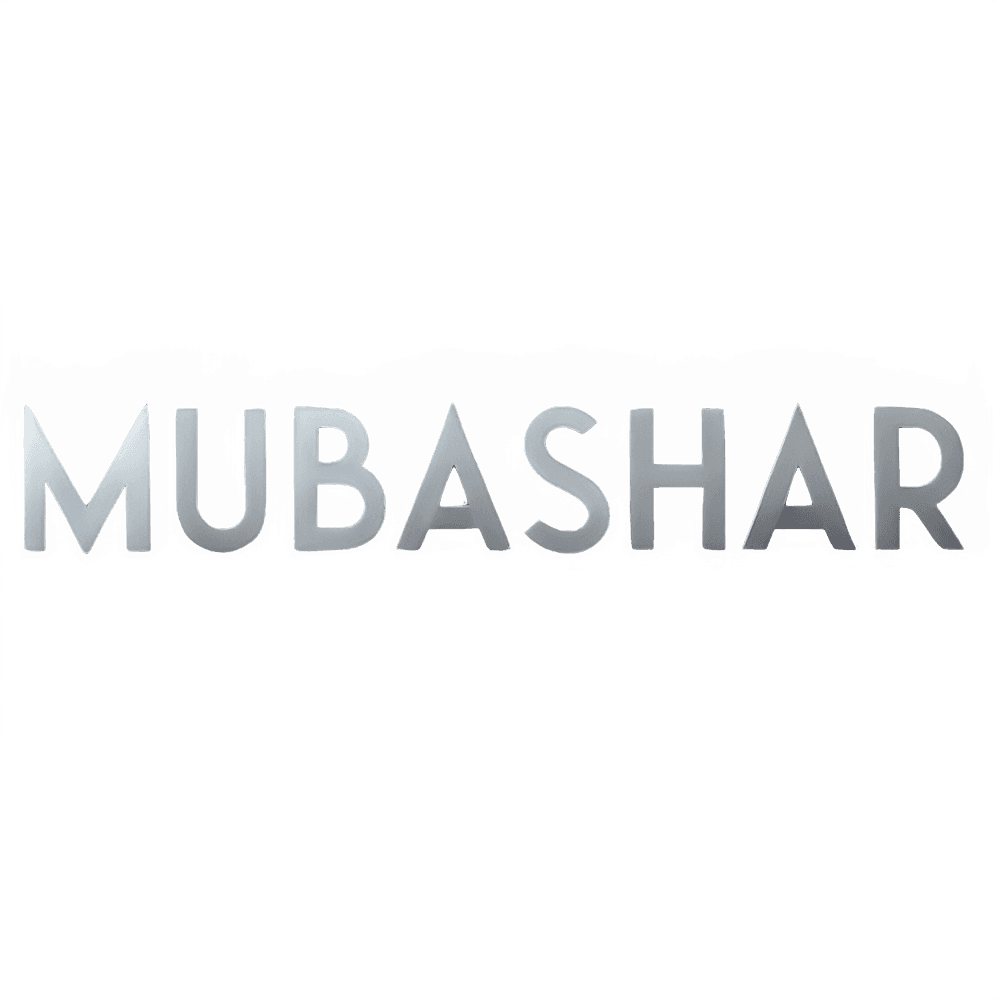
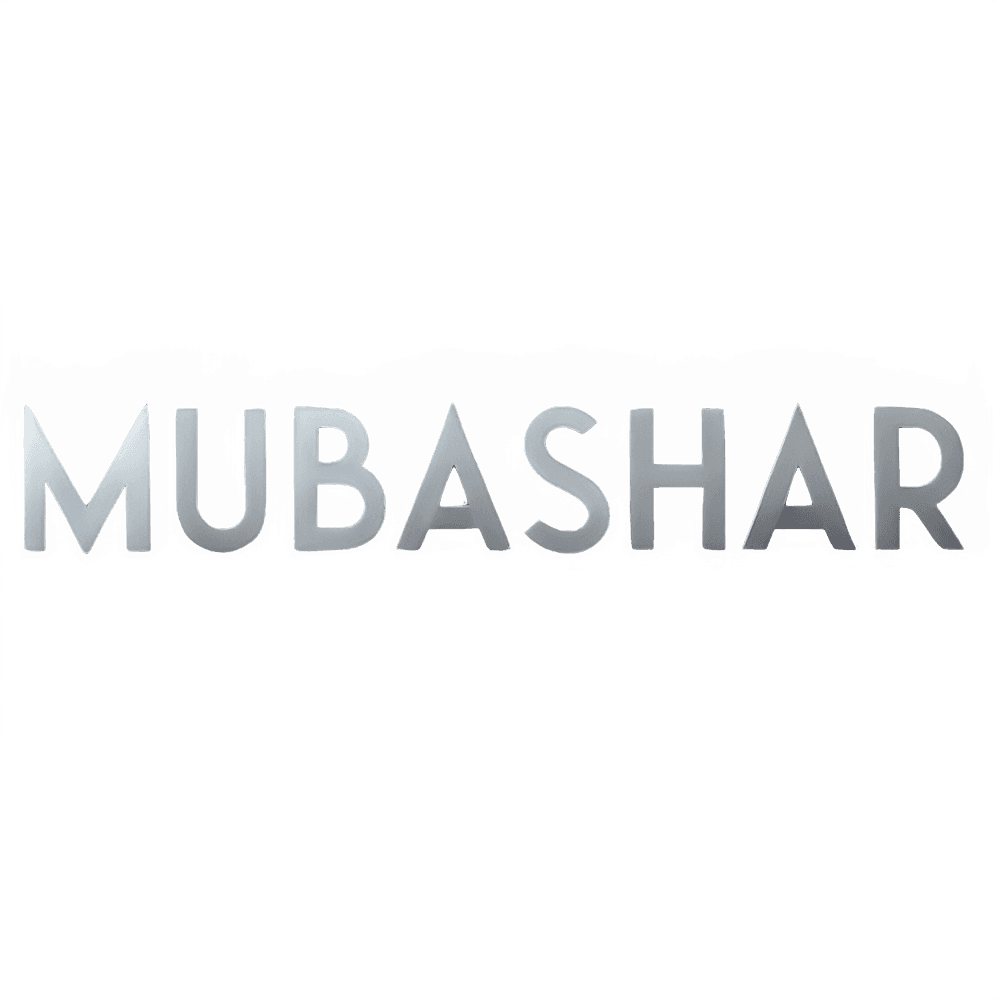
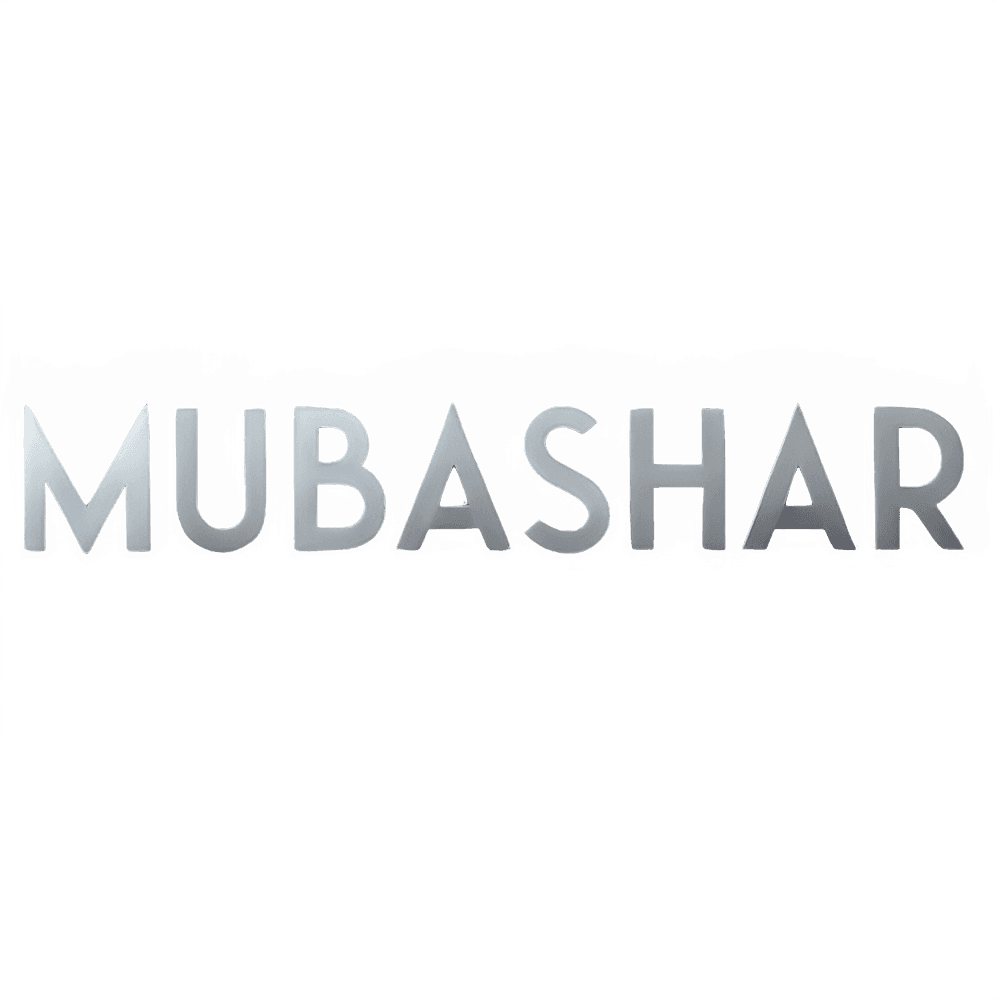
Have an idea?
Visit my agency